Member authorization
The member setting function of knowledge bases and folders is a key part of formulating knowledge access strategies. In the dialogue Q&A session, the range of knowledge that the AI robot can acquire and utilize is based on the contents of the knowledge base or folder that the current user is authorized to access. It ensures the security and accuracy of information, while also improving the pertinence and effectiveness of AI services.
How to set up members in the knowledge base
You can find and click the [Member Management] tab on the knowledge base details page, and choose to set by organizational structure, member group, or individual user as needed. This flexibility allows you to configure access based on specific needs and scenarios.
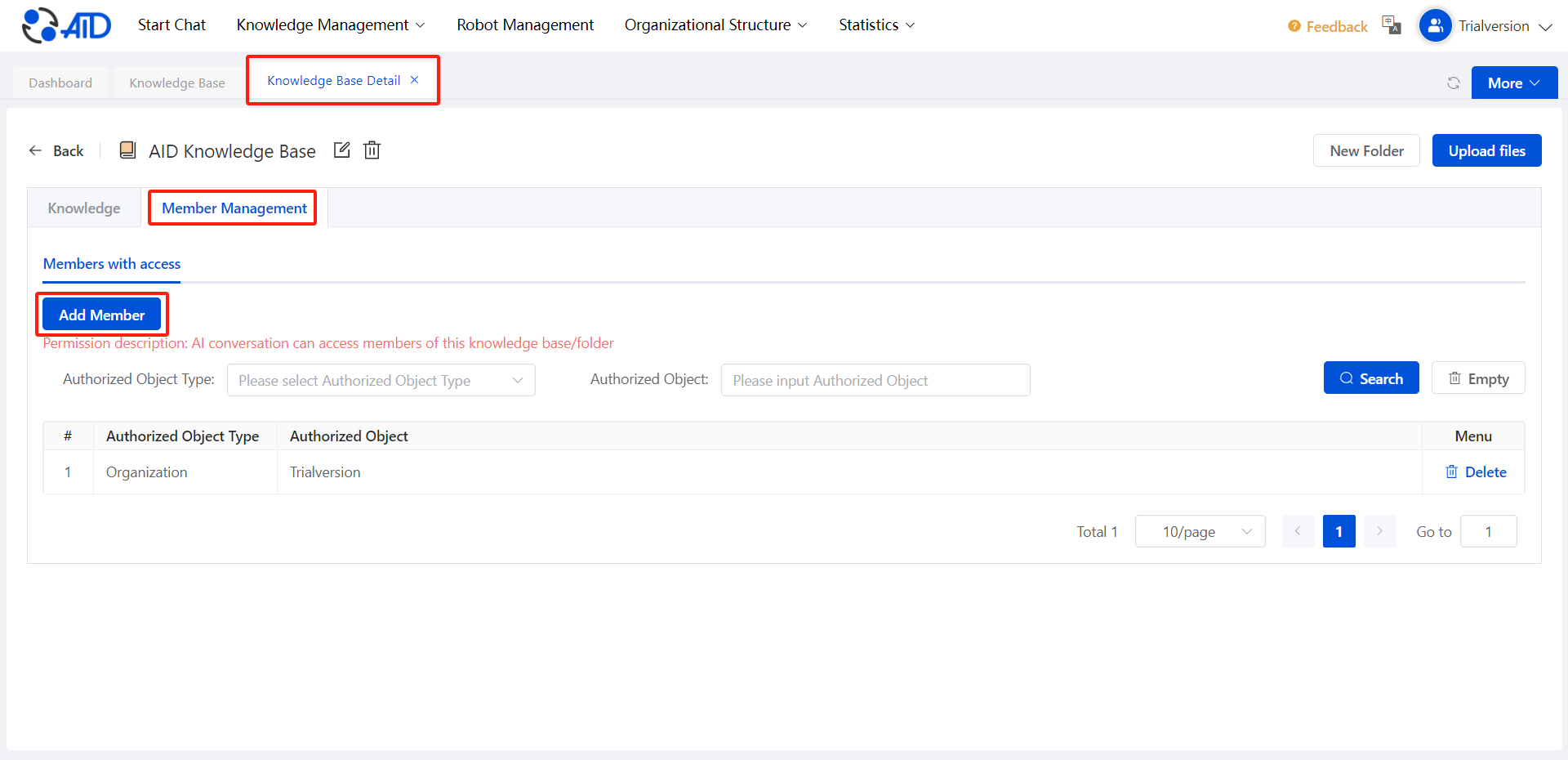
How to set members of a folder
You can find and click the [Member Management] tab on the knowledge base details page, and choose to set by organizational structure, member group, or individual user as needed.
This flexibility allows you to configure access based on specific needs and scenarios.