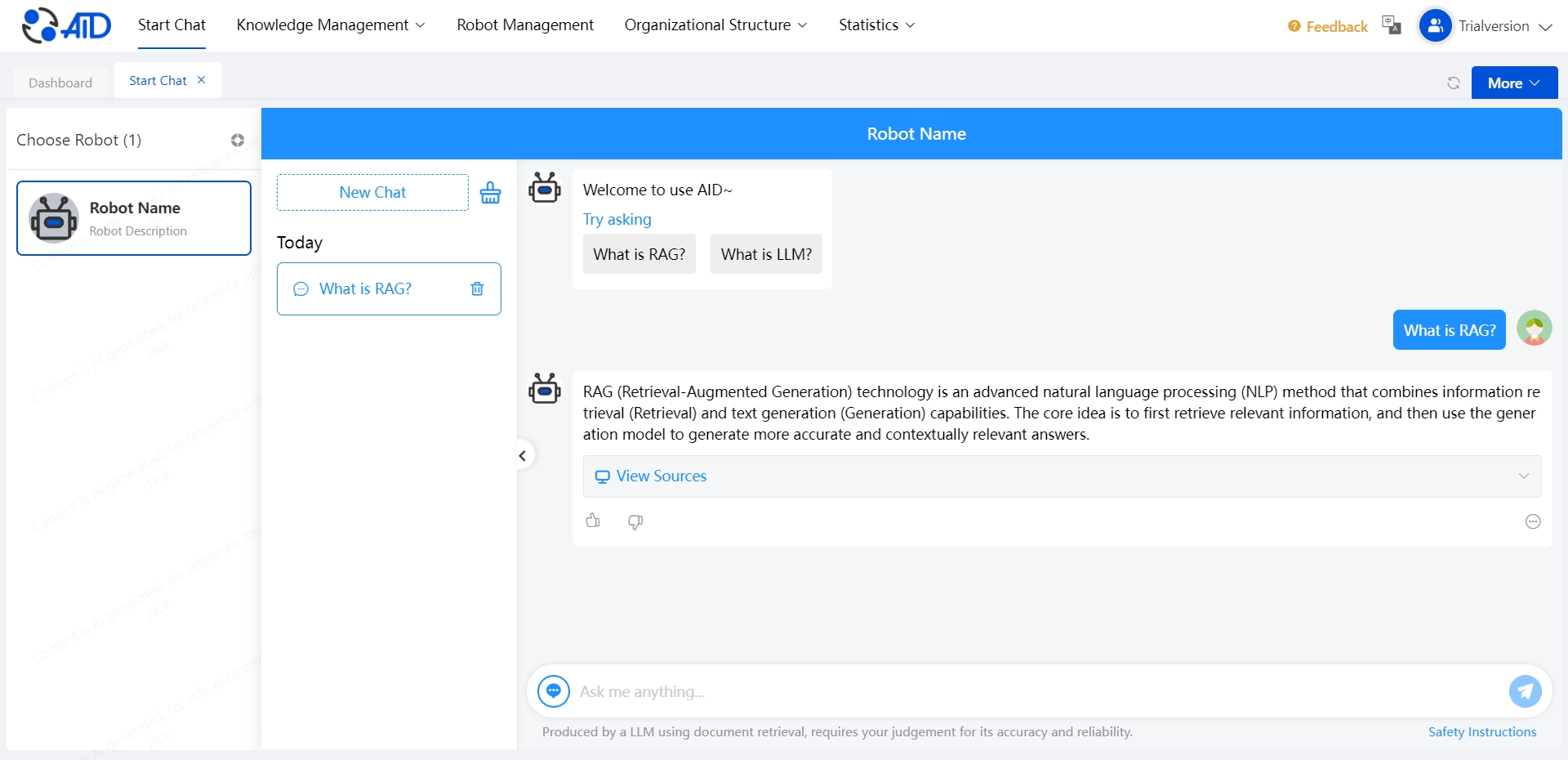Quickly build enterprise AI robots
Step 1: Build a knowledge base
BUILD A KNOWLEDGE BASE
Follow the steps below to quickly create a knowledge base
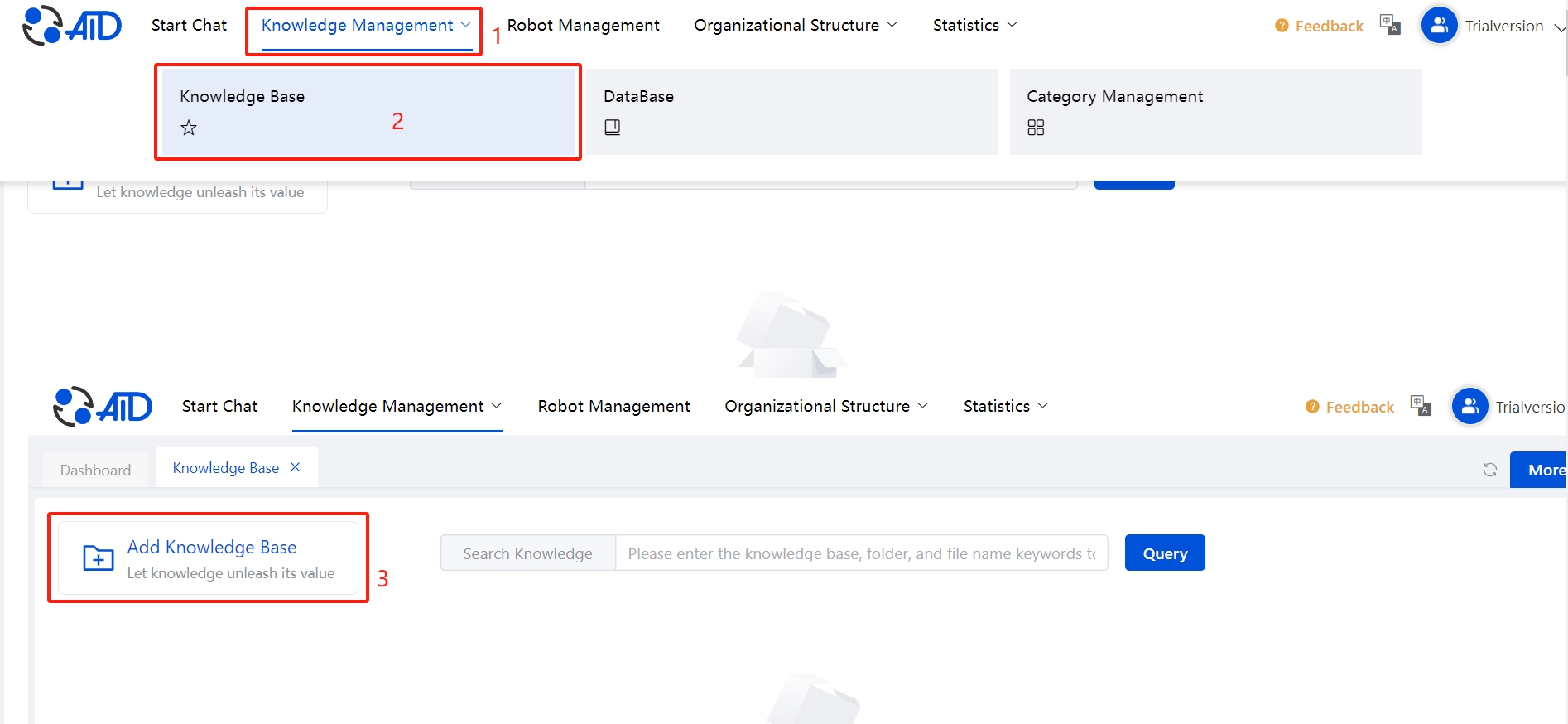
- On the knowledge base page, you can easily upload files.
There are currently five ways to upload files:
- Document upload: directly select a file to upload.
- Url import: enter the URL link address of the web page to import web page content.
- ShowDoc import.
- Paper: supports uploading paper PDF files with left and right layout.
- Custom: supports directly entering knowledge content for upload.
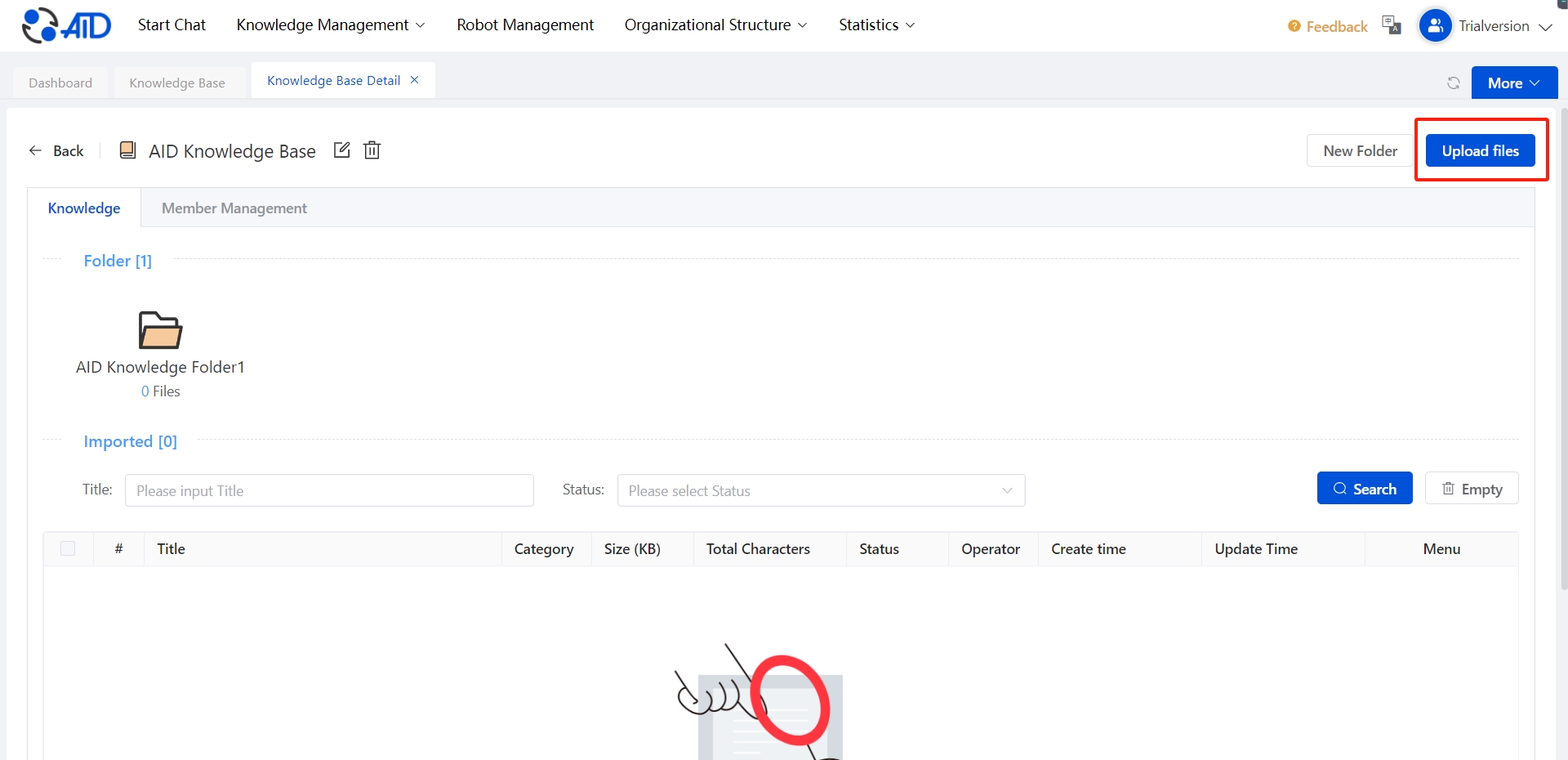
PLEASE SET MEMBER PERMISSIONS ON THE KNOWLEDGE BASE.
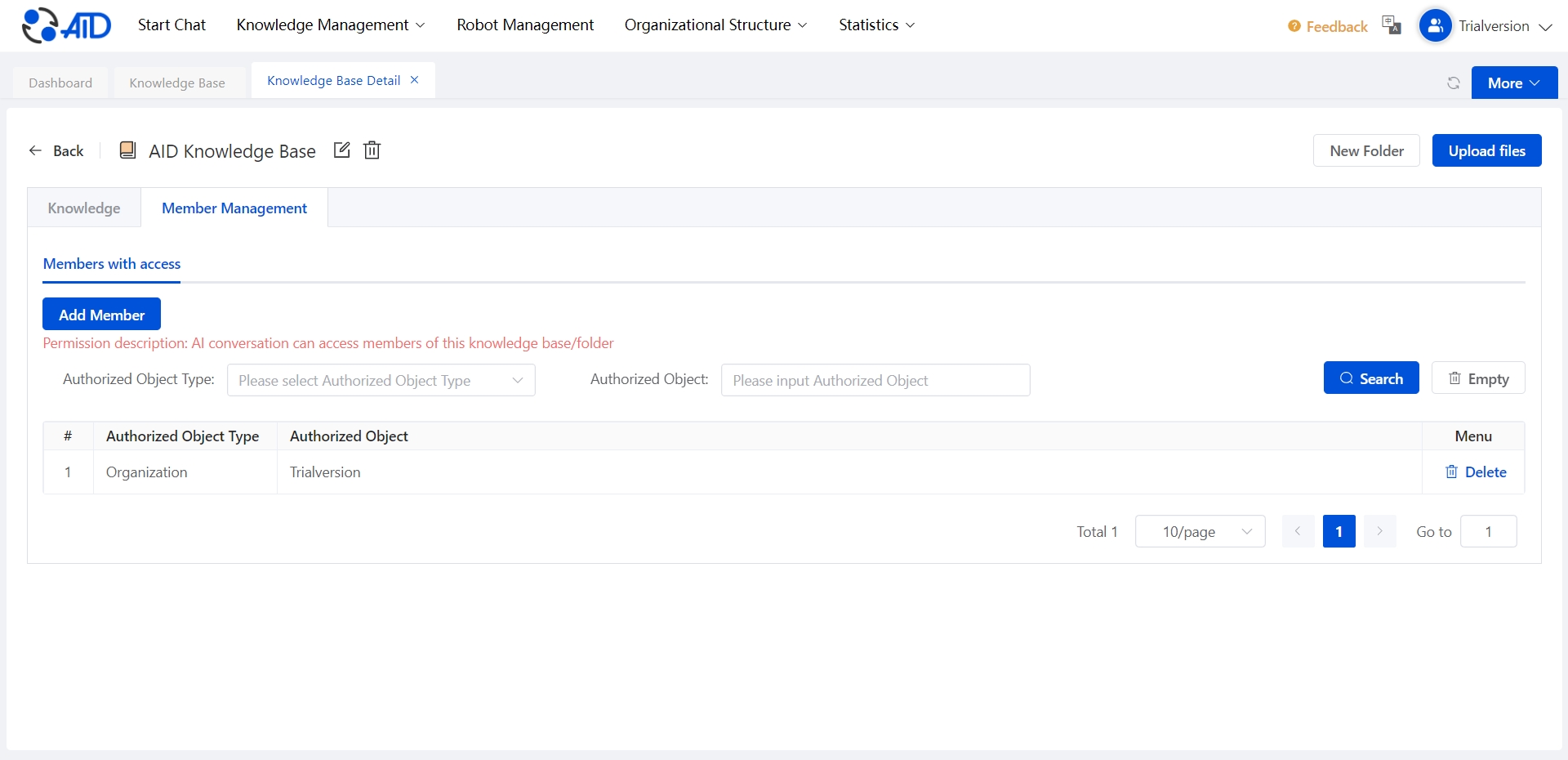
Step 2: Configure the robot
CREATE BOTS QUICKLY
Robot configuration entrance
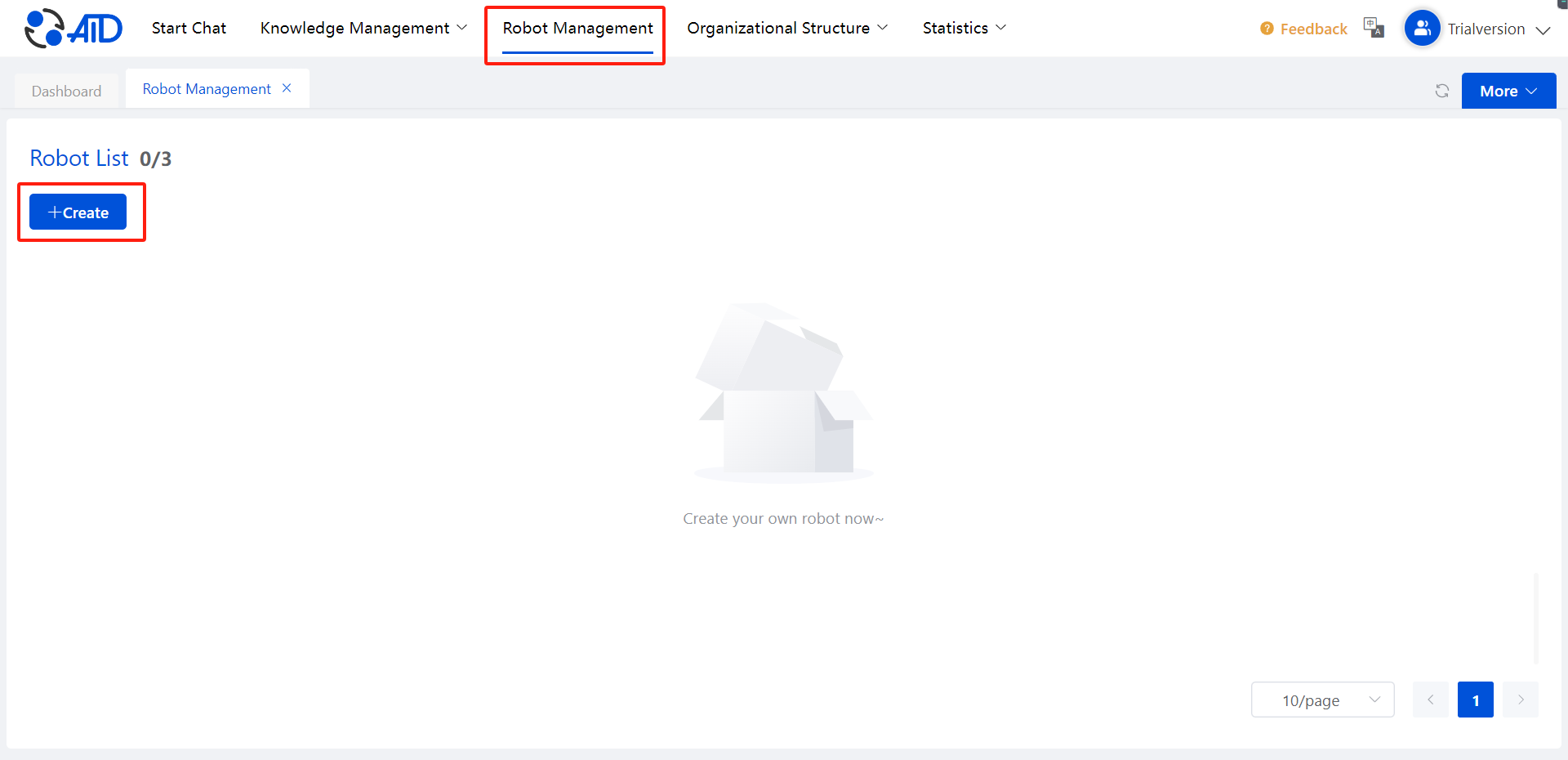
- On the robot configuration page, follow the prompts to fill in the basic information of the robot.
- Specify the knowledge base used by the robot.
- Items with a red star are required.
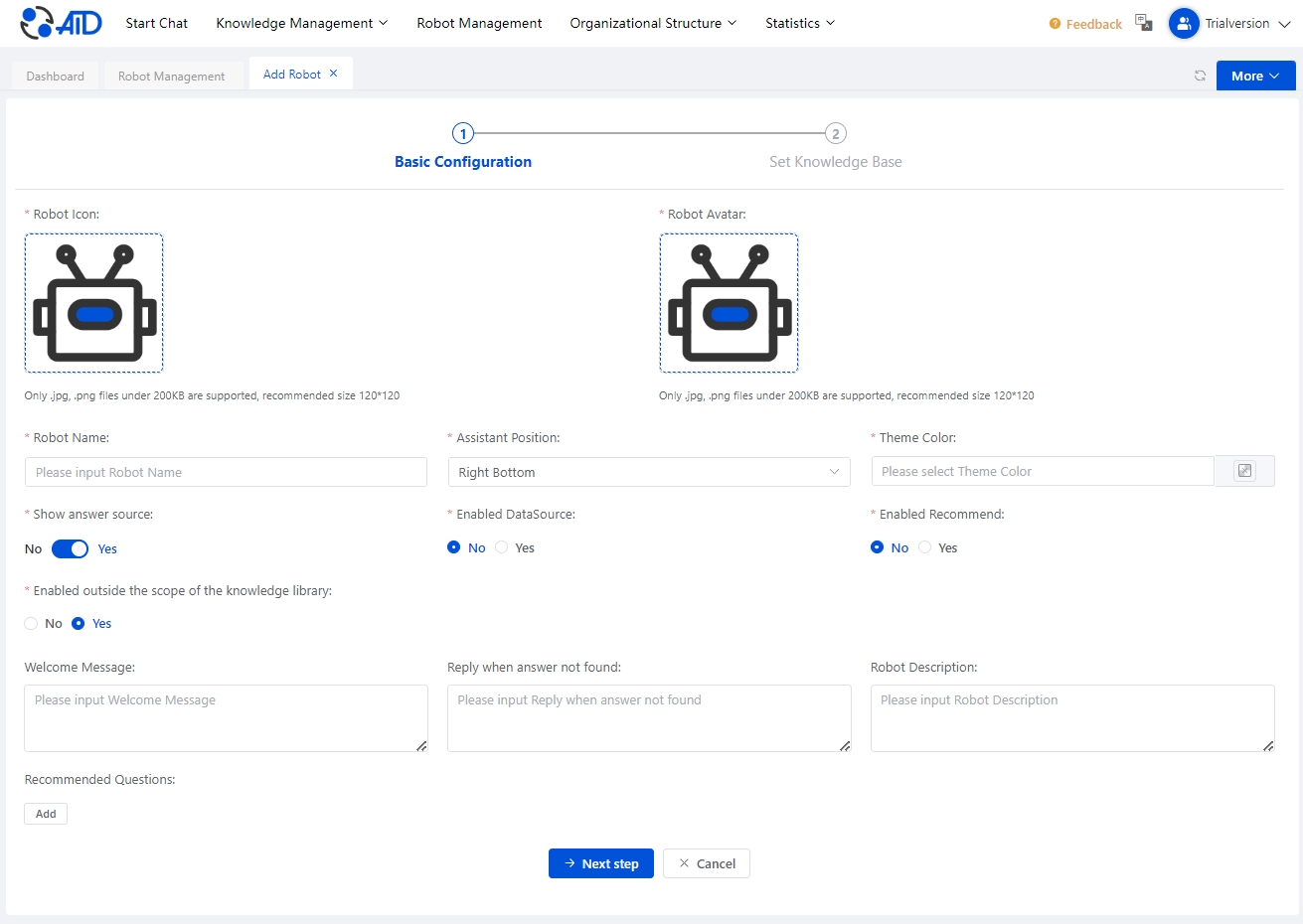
Step 3: Start a conversation
START A CONVERSATION
After the robot is created, come and talk to the robot and ask what AID can do~