Robot configuration
The robot module is an important part of the platform. In this module, you can create your own robot based on the knowledge base. After the bot is successfully created, you can immediately experience it in the "Start Conversation" module.
HINT
- Before creating a bot, make sure you have established an appropriate knowledge base.
Robot configuration items
- Give your bot a catchy name;
- Upload icons and avatars unique to the robot;
- At the same time, you can also write an introduction for the robot and set recommendation questions;
Robot knowledge base
- You can choose to upload knowledge directly, and the system will create a default knowledge base with the robot name;
- You can also choose to associate an existing knowledge base. By default, the robot's knowledge base scope is all knowledge base contents under the organization;
- You can also specify a specific knowledge base or folder for the robot. In this way, the robot's knowledge scope will be limited to the knowledge base and folder you specify.
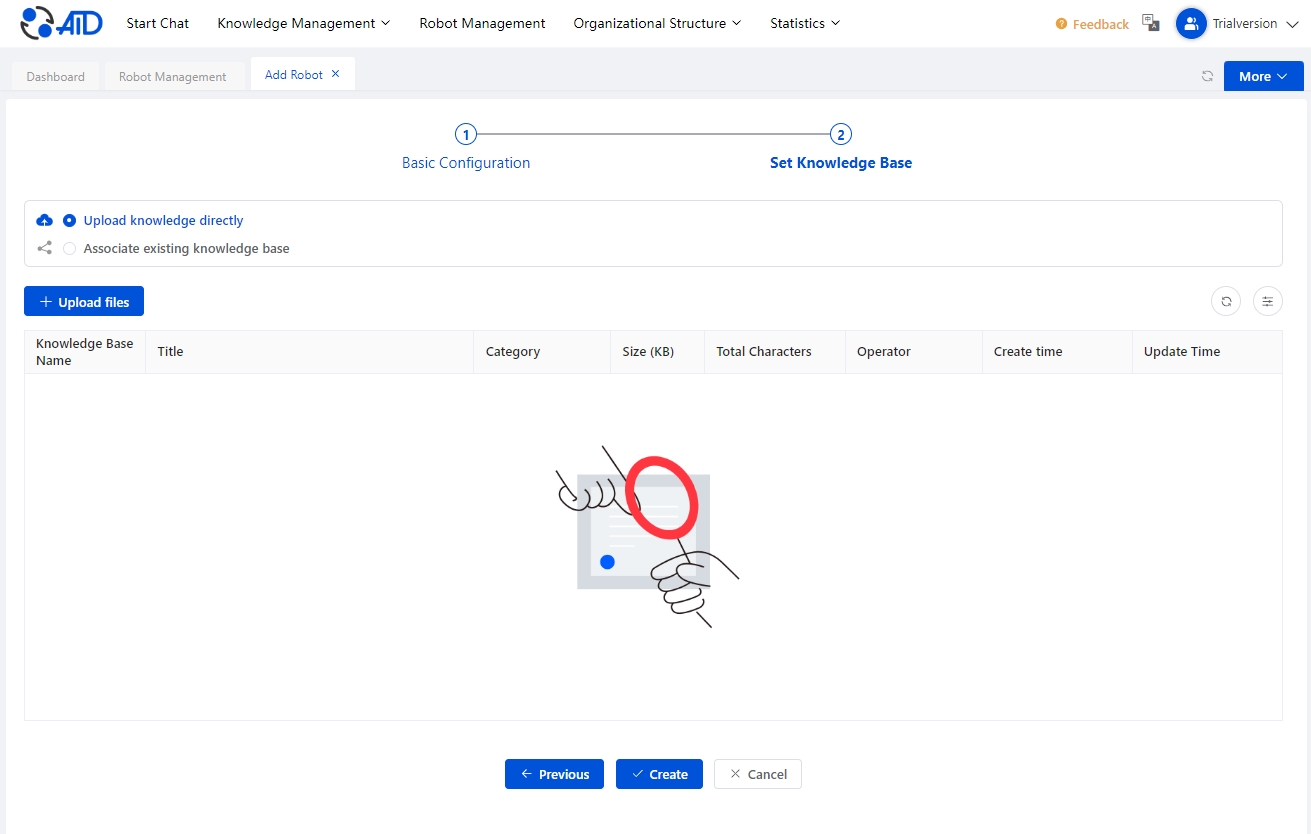
Installation code
- After successful creation, the system will generate unique jssdk installation code for each robot.
- Other enterprise systems only need to integrate this js code to easily integrate AI robots into the system.